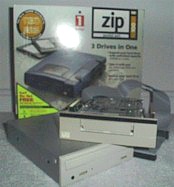 |
Hardware Specifications Other Storage |
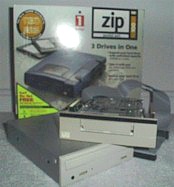 |
Hardware Specifications Other Storage |
|
Floppy Disks Obviously you need at least 1 - 3-1/2" floppy drive. Today that's probably all you need. I still have a 5-1/4" floppy drive on one computer, but there's not a big demand for them anymore. For floppy drives I stick with brand names such as TEAC, Toshiba, Fujitsu, and Panasonic. There is a 3-1/2" floppy drive that will hold 2.8 MB, but there's not much demand for floppies anymore with larger capacity removable drives, such as Zip drives. CD-ROMs Don't waste a lot of money on a super-fast CD-ROM. There are two important parameters on CD-ROM drives, throughput and access time. The throughput is what is usually advertised where you see 4X, 6X, etc., but access time is probably more important. Access time is measured in milliseconds (ms) with the smaller the number, the better. Today I'd buy an IDE CD-ROM in the 8X range. You aren't going to see much difference between 8X and the faster drives. There's a new technology on the horizon called DVD that will also read conventional CD-ROMs, so your CD-ROM drive will be obsolete very soon. Consequently there's no reason to waste a lot of money on the fastest throughput. DVD DVD stands for Digital Versatile Disc or Digital Video Disc. DVDs look like CDs, but hold much more information. The good thing is, the DVD drives will continue to read the old CD format, although some don't read CD-Rs. The bad thing is incompatible formats. The first generation DVDs are single-sided with a capacity of 4.7 GB. This format will play a movie 117 minutes long. There's also under development another single-sided format that holds 8.5 GB, and double-sided versions of both of these. Then there's recordable DVDs called DVD-RAM, although this technology is probably still a few years away. Eventually you'll want a DVD drive, but you'll probably want to wait until the higher capacity formats come out. What? Did I say backup? I've never understood why people don't backup their data. I guarantee that someday you're going to lose it if you don't have it backed up. I used to recommend that every home computer have a tape backup, now I prefer a Zip drive by Iomega. Zip drives come in SCSI, IDE, USB, and Parallel port configurations each holding 100MB of data. The advantage of Zip drives over the more conventional tape backup drives is that you can treat it just like another drive, running programs off it, or copying individual files. You don't have to backup things such as application programs that can easily be reloaded from a CD-ROM. What you need to backup is the data files that you've created that will be lost if your hard disk crashes. Zip cartridges can also be used as additional storage. You can run programs off them or use them for data storage. I highly recommend the internal IDE Zip drive. |
Last modified: 08-29-99
accesses since
November 15, 1997
This page hosted by ![]() Get
your own Free Home Page
Get
your own Free Home Page