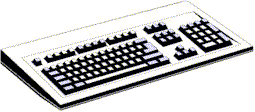 |
Hardware Specifications Input Devices |
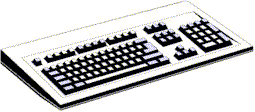 |
Hardware Specifications Input Devices |
|
Keyboard You're going to want at least a 101-key keyboard. Some of them have added options like a scanner, calculator, trackball, or ergonomic features. I tried using one of the ergonomic keyboards and didn't like it, but I know people who do. Touch typists seem to be able to adapt to ergonomic keyboards the best, but you basically have to switch your keyboards both at home and the office. It's not easy to continually switch back and forth between standard keyboards and ergonomic ones. The feel of the keys is probably the most important feature in the selection of keyboards. There are two types of connectors for the keyboard, but if yours doesn't match the connection on the motherboard, converters are available for a couple of bucks. The preferred connector at this point in time is a PS/2 connector, but USB keyboards are now available. USB peripherals are nice and easy to set up, but there's a major caution on using USB keyboards. If you have to switch into safe mode with Windows 98 or Windows 95, safe mode will not recognize a USB keyboard. Personally I'll stick with a standard keyboard for a few more years. Mouse Some people will buy a cheap mouse for $10 or $12 and be perfectly happy with it, personally I will only buy Microsoft or Logitech. Again there are two types of connectors, PS/2 and serial. The key factor is again what the motherboard allows, but you can also get converter connectors for mice for a couple of bucks, so it isn't real important which type you get unless you need the serial port connection. USB mice are now available and work great, but they have the same problem that USB keyboards do. If you switch into safe mode, the operating system won't recognize a USB mouse, meaning you have to operate totally with keyboard commands. It's possible to do this, but personally, when I go into safe mode, it's due to a problem and I don't need the added frustration of not having access to the mouse. Trackballs and other pointing devices may be substituted for the mouse, but I've never been happy with other types. This may be based more on the fact that I've used a mouse for years and am comfortable with it. |
Last modified: 08-29-99
accesses since
November 15, 1997
This page hosted by ![]() Get
your own Free Home Page
Get
your own Free Home Page