




The 16-color image looks unacceptable, original
dark colors and shadows are
not sharp
and the structure inside the apple
is rather pale and of poor
quality overall.
![]()
![]()
![]()
![]()
Notice the difference as you look from top down,
the 2-color image looks awful.
![]()
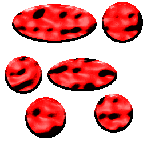









The Image with the gif extension looks
sharp and retained all
the original colors
while the jpg extension image lost the sharpness.

End of Lesson 1