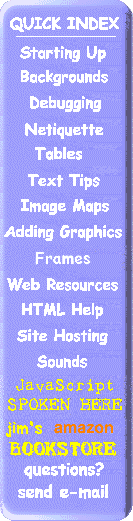
| Adding Sound To Your Page |
| You can add a user selectable MIDI capability to your pages quite easily. If your user has Netscape 3+ or Internet Explorer 3+, merely introducing a reference to a .mid file that resides in your directory on your page will cause the browser's MIDI pop-up to display, download the file, and start the selection playing.
You can see an example of this on my midi sample page. Many selections are available for free on the internet, allowing you to make almost any popular or classic music selection available to your viewers. Use any of the popular search engines to find midi sources.
(For example, using Lycos with midi files turned up a number of sites with midi files to download, as well as additional references to more midi sites.) You can also have an automatic start up of a background selection when someone accesses your page. This method can delay loading of your page, since the entire MIDI file has to load befor the page completes loading. For a large MIDI file, this can take considerable time, so choose the selections carefully. You cause the MIDI to be started automatically with Internet Explorer by using the BGSOUND tag (<BGSOUND SRC="start.wav" LOOP=infinite>) after the BODY tag of your source. Netscape also supports in-line document sounds using the standard Netscape audio plug-in, using the <EMBED SRC=" ... "> element. These methods will start the MIDI as soon as encountered (after first loading the MIDI file), but the music will only persist while viewing the page. Once the viewer leaves the page, the music stops. With the example shown on the midi sample page, the selection can persist until the user stops it from the MIDI control pop-up that comes up when the selection is started. A great resource for MIDI related topics, including tests you can run as well as a lot of helpful information, is Charles Belov's MIDI Web Tips and World Rock Site. If you're serious about MIDIs, give him a try. |
NOTE: If you click one of the "CLICK for" icons in the tutorial, a new browser window will be opened for viewing these pages. To return, you can just select this browser (from the task bar in Windows 95 or click your mouse somewhere on this window). You can also close (or File, Exit) from the new window when done, leaving only this window.