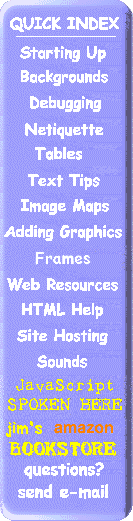
![]()

JavaScript is a scripting function that allows "client side" (on the viewing PC) dynamic behavior on your web pages. In the past, any dynamic behavior, like performing a calculation, would have to be done at the host and returned to the viewer. (NOTE: There are no JavaScript examples on this page (in case your browser has problems with JavaScript or you have JavaScript turned off, you won't miss anything on this page). The references with An example of dynamic behavior would be a home payment calculator. Usually, the user would enter the loan parameters into a form and "submit" it to the host, where the calculation would be performed. The result would be returned on a separate page. JavaScript on HTML pages comes in two basic flavors.
Interpreting means that each line of code is looked at and executed per the rules built in to the browser each time the code needs to be executed. Normally computer programs are compiled once into machine instructions that can be executed any number of times by the PC's processor. The same "compiled" code can be executed repeatedly without recompilation.
The most common use of JavaScript comes from the myriads of pre-defined functions available on the web (sites where you can get some of these finctions are shown on the JavaScript Samples page
These functions will allow you to use scrolling banners, add comments to the browser's status line (at the bottom of the window), display active clocks, perform financial calculations, change background colors, etc. There are literally hundreds of these "premade" JavaScript functions and Java applets that you can copy into your pages.(Java applets are not JavaScript. They are functions written in the Java language and compiled into byte codes that can be processed by the browsers much like JavaScript. They are usually much more complex than JavaScript functions, typically involving complex graphics. JavaScript differs from Java in that it was originally called "LiveScript", created by Netscape to add dynamics to web pages. It is an object oriented scripting language that can be added to web pages by non-programmers. Java was developed by Sun, and is more like the C programming language, requiring the same level of training as would be required of a C programmer.) JavaScript's real power comes in allowing you to specify the dynamics you would like for your page. This can include dynamic images, active link buttons, calculations (one JavaScript function that displays an active four function calculator can be found on the web), checking form entries, displaying different data based on a user's inputs, etc.
|
NOTE: If you click one of the "CLICK for" icons in the tutorial, a new browser window will be opened for viewing these pages. To return, you can just select this browser (from the task bar in Windows 95 or click your mouse somewhere on this window). You can also close (or File, Exit) from the new window when done, leaving only this window.