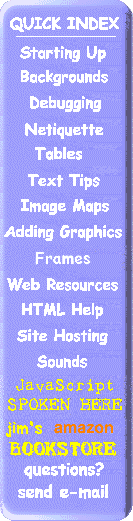
jim's jimnasium helps you
Create a Personal Web Page Putting your page on the Web
| Finding a Home for Your Page |
After building your page and collecting your graphics files, you will need to find a place to host your Web site. You don't really need a lot of space for personal sites (my site, with three main pages and the HTML tutorial and all the example pages and graphics files, takes about 700 KBytes). One megabyte should more than take care of most personal sites (unless you have a "lot" of photos to show).
Most Internet service providers will give their customers free Web space. The down side on that is that you may decide to change your provider at some time. You would then have to move all of your files to the new provider, as well as have to change the address of your page for any services that may have links to your pages. As an alternative, you can find a few places that will host your pages for free, no matter who your ISP is. NONAGS provides a comprehensive list of FREE (not shareware or nagware) tools for Windows 95 that you can download as well as a list of free Web page hosting services. A number of free hosting services are available. Be aware! Some of the free hosting sites come with qualifications like:
Another good source of references for free hosting (including a list of foreign language sites is theFree Homepage Guide, providing detailed info about more than 100 free webspace providers. Geocities Free Home Page is a truly free hosting service that provides space (now 11 MB for the basic free service) for your home pages (and, by the way, in case you haven't noticed, is where I reside). They also will give you a free e-mail address if you need it. Normally you need to use FTP (File Transfer Protocol) to transfer your files from your computer to the host. Geocities has a special utility, EZ Upload, that allows you to upload your pages and images directly via Netscape, which is quite handy. EZ Upload can be accessed through the GC File Manager. In any case, be kind to those who will view your page and make sure you preview your pages with a browser prior to sending them to the host. To do so, put all of your files (.htm, .html, .gif, .jpg) into one directory. Then point Netscape to them by selecting File, Open file ... to point to your main HTML page. Since all your files will be in one place on the host, this will be a good check. Also, you will know which files to upload. |
| How to publicize your page Submit your page to 34 popular sites for free, using one form! |
Once you have built a page and have it on the Internet, how do you let people know they should visit? Unlike the movie Field of Dreams, if you build it, they will not come. So how do you get visitors? One way is to take advantage of services available on the Net to send out announcements of your site opening. One of these, The PostMaster will assist you in announcing your URL everywhere! (421 search engines, directories, what's new, what's cool, and media outlets, plus 1191 interested individuals - for a fee, but you can try it out and submit to a subset of the sites, enough to attract some attention, for FREE.) Another similar service,Add Me!, will add your site to 34 search engines for free.
Starting Point, the 7th most visited site on the web, will also provide a free listing for your site in its extensive directory, as well as feature you in their "New Sites" section when you add your pages.
|
search engines to notice your page? |
Using site submission services alone may not be enough to get your site recognized. Often, the spiders that peruse sites automatically look for summary information on your site in META tags. The <META> element is used within the <HEAD> element to embed document meta-information not defined by other HTML elements. This information may be used by search engines to classify your site or to summarize your page. Some Web search/indexing engines use the Keywords information, from those specified in <META NAME="Keywords" CONTENT="..."> tag in the page head to determine the content of the specified document and to calculate their "relevance rating" (how relevant the document is to the specific search string) for the search results. Here is an example of this tag: <META NAME="Keywords" CONTENT="HTML, Web Page Authoring, HTML Spoken Here Beginning HTML"> Search engines that support META tags will display the text you specify in a description tag , rather than the first few lines of text from the HTML document when it shows up in their search result. You can have up to 1,000 characters for your description, but not all these will be used by all search engines. Here is an example of this tag: <META NAME="description" CONTENT="Home of the HTML Spoken Here Web Page Tutorial"> |